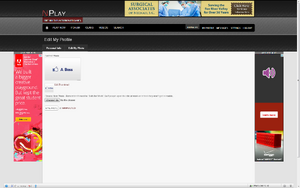
Edit My Photo Page.
Edit My Photo is the second tab within the Edit My Profile link. This tab is located to the right of the Personal Info tab.
Features[]
In the Edit My Photo page,players can change their avatar photo.
Current Photo[]
Located at the top of the page is the player's current avatar or the default avatar.
Edit Thumbnail[]
The Edit Thumbnail link allows the player to crop their photo.
Photo Rules[]
NPlay has one rule for Photos:
Choose New Photo - Remember it must be 'Safe for Work'. So if people open the site at work or school they won't get in trouble (NPlay site).
Choose File[]
The Choose File button allows the player to upload a saved photo from their computer to use as their avatar.
At the bottom is a button "Save Photo" and a link "remove photo".
- The "Save Photo" button will save the photo selected and will be used as the player's avatar.
- The "remove photo" link will remove the player's custom avatar and replace it with the default avatar.