|
Cut Content
This article is about content that was removed from the game.
|
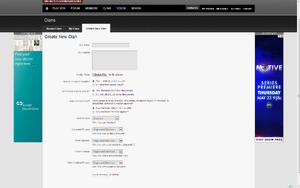
The Create New Clan tab.
The Create New Clan page was the third tab within the Clans tab. It used to be the way for creating new clans.
Features[]
There are 11 criteria boxes that can be filed out (some are mandatory) in order to create a new clan.
- Clan Name: The Name of the clan that will be shown.
- Description: The clan's description.Red
- Profile Photo: The clan's avatar photo.
- Include in search results?: There are two criteria: "Yes, include in search results" (public clan) and "No, hide from search results" (private clan).
- Let members invite others?: There are two criteria: "Yes, members can invite other people" (all members can invite others) and "No, only officers can invite other people" (only officers can invite other people).
- Aprrove members?: There are two criteria: "New members can join immediately" and "New members must be approved".
- View Privacy: There is a descending list of criteria for people to view the clan: "Everyone" (everyone can view the clan), "Registered Members" (only members with an NPlay account can view the clan), and "All Clan Members" (only members of this clan can view the clan).
- Comment Privacy: There is a descending list of criteria for people to comment on the clan's wall: "Registered Members" (only members with an NPlay account can comment on the clan wall), "All Clan Members" (only members of this clan can comment on the clan wall), and "Officers and Owner Only" (only Officers and the Owner of this clan can comment on the clan wall).
- Photo Uploads: There is a descending list of criteria for people to upload photos to the clan profile: "Registered Members" (only members with an NPlay account can upload photos to the clan profile), "All Clan Members" (only members of this clan can upload photos to the clan profile), and "Officers and Owner Only" (only Officers and the Owner of this clan can upload photos to the clan profile).
- Event Creation: There is a descending list of criteria for people to create events for the clan: "Registered Members" (only members with an NPlay account can create events for the clan), "All Clan Members" (only members of this clan can create events for the clan), and "Officers and Owner Only" (only Officers and the Owner of this clan can create events for the clan).
- Polls Creation Privacy: There is a descending list of criteria for people to create polls for the clan: "Registered Members" (only members with an NPlay account can create polls for the clan), "All Clan Members" (only members of this clan can create polls for the clan), and "Officers and Owner Only" (only Officers and the Owner of this clan can create polls for the clan).
At the bottom of the page is a button and a link: Save Changes and cancel.
- Save Changes: Clicking on this button will create the clan with all of the criteria that has been filled in.
- Cancel: Clicking on this link with cancel creating the clan.